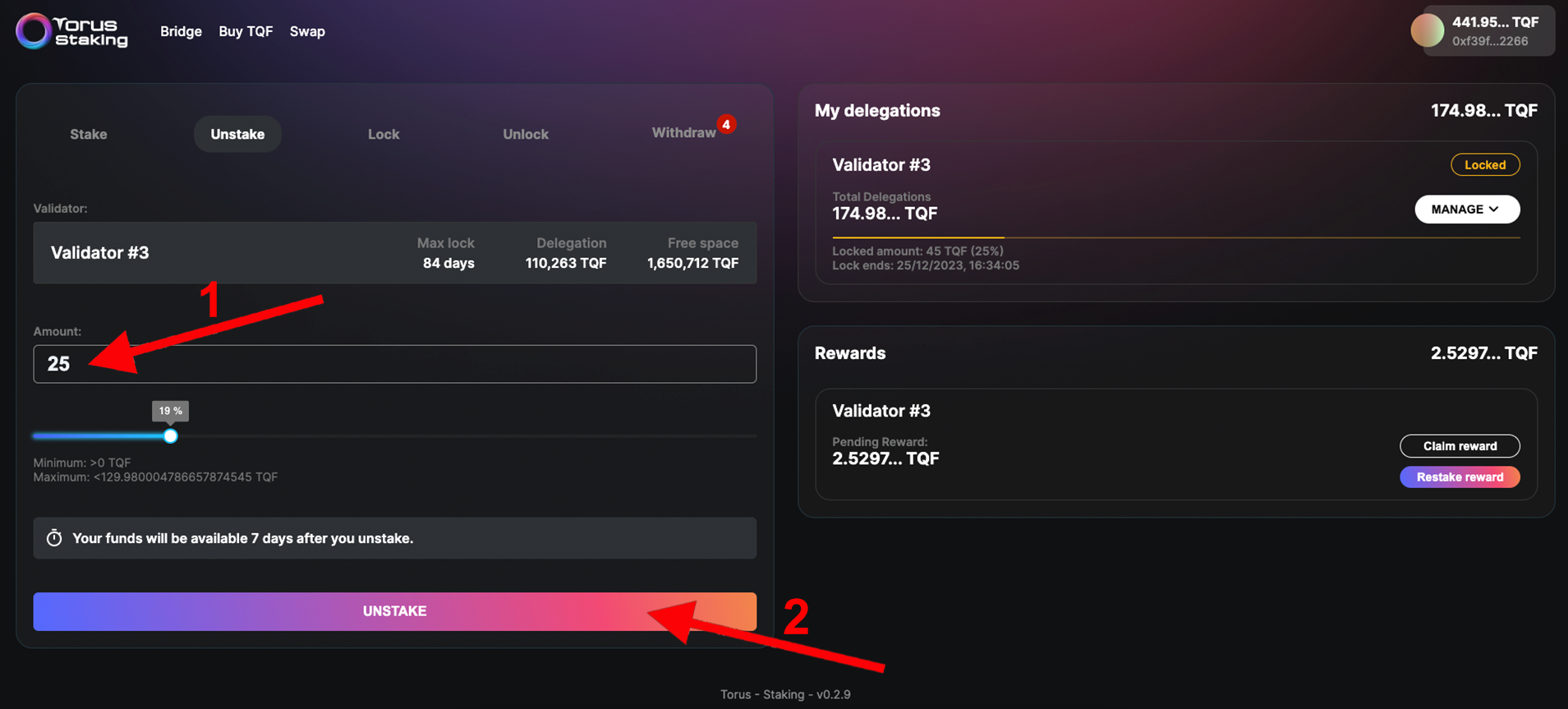Unstaking
Navigate to stake.toruschain.com/?tab=unstake. Once you're there, follow the steps below to unstake your TQF.
Step 1
Choosing your delegation
- Make sure you are on the "Unstake" tab
- Click "Choose a validator"
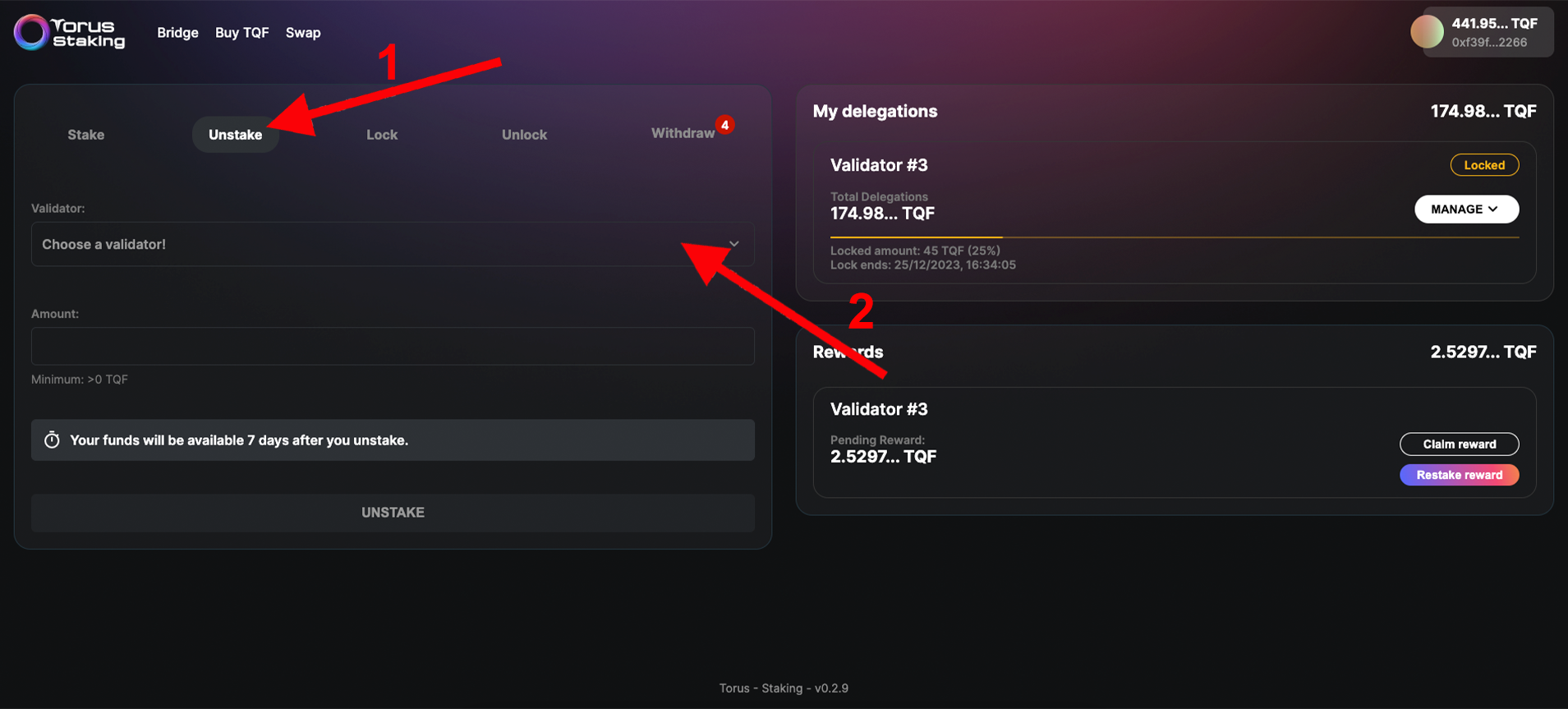
Step 2
Choosing your delegation's validator
Choose the validator you want to unstake your TQF from (if you staked to multiple validators, you would have multiple options here).
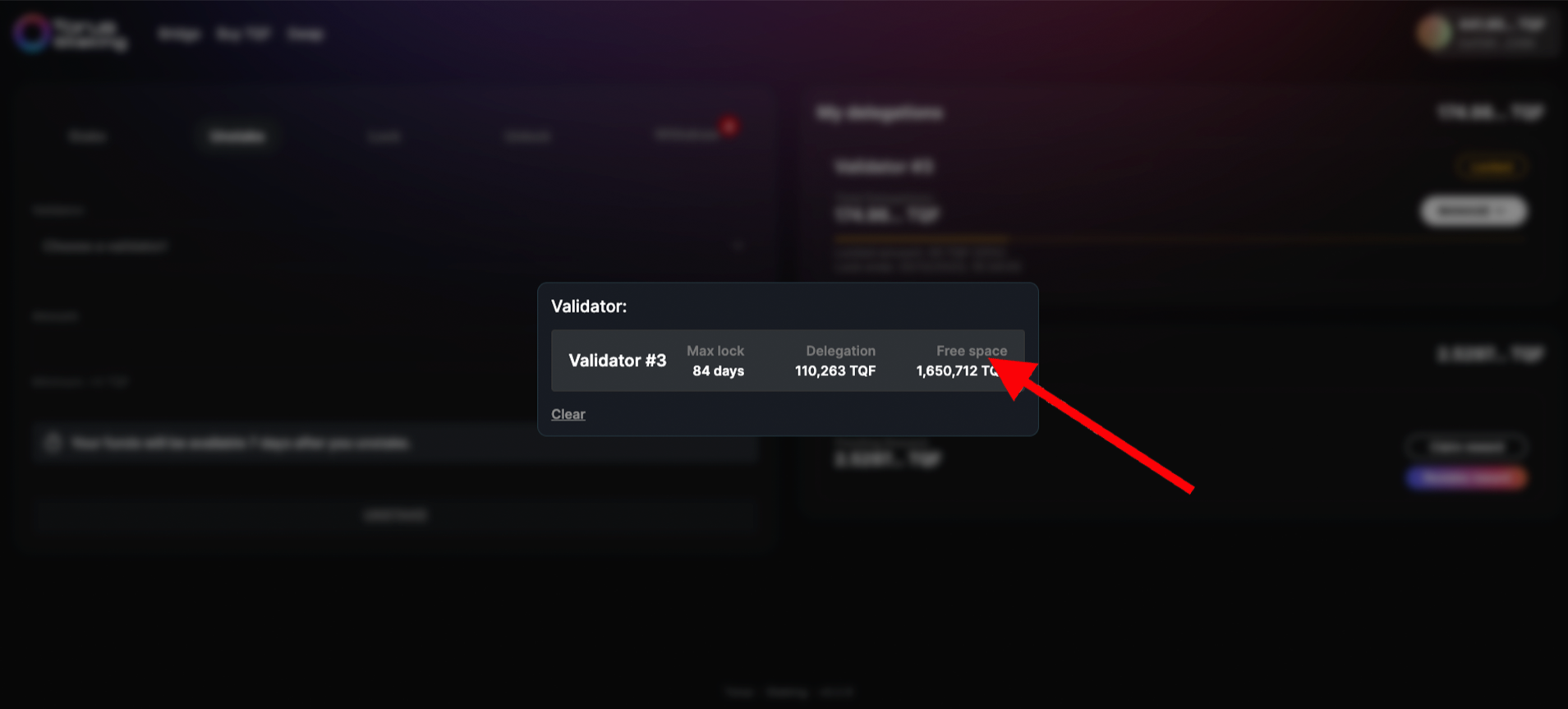
Step 3
Unstaking
Keep in mind
When unstaking, your TQF will only be available to you after a 7 day unbonding period. You can read more about this here.
- Enter the quantity of TQF you wish to unstake in the "Amount" field.
- Click "Unstake" and confirm the transaction to complete the process.